Most of us are used to using Wi-Fi to connect to the Internet at home, at the coffee shop, when we’re on our phone. Because of this, being hard-wired into a router seems old school, BUT if you have an important meeting, interview, or pitch and don’t want to risk having your video freeze or strobe, or low-quality audio, you’ll want an Ethernet connection that has a faster transfer of data from your computer to the Internet that is less likely to lose connection the way that wireless can.
This is especially important if multiple people may be using the Internet to work or learn virtually in your home.
You can connect your laptop or desktop with an Ethernet cable and an Ethernet adapter if needed. These are easy to find on Amazon or wherever you purchase your electronics.
How to Improve Your Zoom!
- Keep Zoom updated on your computer and mobile device.
- Log in early and check your connection, lighting, and framing ahead of time.
- Invest in a ring light. Lighting is everything on camera!
- Prop up your device – the camera should be eye level directly in front of you.
- Mute yourself when you are not speaking to avoid excess noise.
- Use Gallery View to see all participants on your screen at the same times.
- Have your presentation materials open and ready to share.
- Turn off all notifications, cell phone, other distracting noises.
- Keep your energy and volume up.
- When speaking and listening try to make as much eye contact with the camera lens as possible.
- Follow this tried-and-true Broadcasting rule – if you’re in front of a camera and a microphone always assume both are ON and you are being seen and heard!
- Smile!